In the ever-evolving realm of website development, selecting the right platform can be a pivotal decision for your digital presence. Two contenders that often stand in the spotlight are WordPress and Webflow. In this blog post, we’ll embark on a comparative journey, exploring the strengths and nuances of these platforms to help you make an informed decision.
Ease of Use:
WordPress: Renowned for its user-friendly interface, WordPress is a go-to choice for beginners and experienced users alike. The platform’s intuitive dashboard and extensive community support make it easy to set up and manage a website without extensive coding knowledge.
Webflow: Webflow, on the other hand, introduces a visual approach to website design. While it offers a sleek and modern interface, it may have a steeper learning curve for beginners. However, for those comfortable with design tools, Webflow provides a powerful and flexible environment.
Flexibility and Customization:
WordPress: WordPress, with its vast array of themes and plugins, offers unparalleled flexibility. The open-source nature of WordPress means you have the freedom to customize every aspect of your site. However, this flexibility can sometimes be overwhelming for those new to website development.
Webflow: Webflow distinguishes itself with a visually-driven approach to customization. Its design-centric interface allows for intricate and precise control over the look and feel of your site. Designers and creatives may find Webflow particularly appealing for its extensive customization options.
Scalability:
WordPress: WordPress has proven itself as a scalable platform, powering everything from personal blogs to large-scale enterprise websites. Its vast plugin ecosystem and community support contribute to its scalability, making it suitable for a wide range of projects.
Webflow: Webflow positions itself as a tool for both small and large projects. While it caters to intricate design needs, its scalability might be more aligned with projects that demand a high level of design customization rather than extensive backend functionalities.
Maintenance and Updates:
WordPress: WordPress sites may require more frequent updates due to its plugin-dependent structure. While updates are crucial for security and performance, they might demand more attention, especially for those who are less tech-savvy.
Webflow: Webflow handles updates and maintenance on the backend, reducing the burden on users. This can be advantageous for those who prefer a more hands-off approach to site maintenance.
Conclusion:
Choosing between WordPress and Webflow ultimately depends on your specific needs and preferences. If you prioritize ease of use, a vast community, and a myriad of plugins, WordPress might be your digital companion. On the other hand, if you seek a visually-driven design process with precise control and less dependency on third-party plugins, Webflow might be the platform that aligns with your vision. Whether you embark on your digital journey with WordPress or navigate the realms of design with Webflow, both platforms offer robust solutions for creating stunning and functional websites.
Comments ( 1 )
Comments are closed.
No previous story to show!
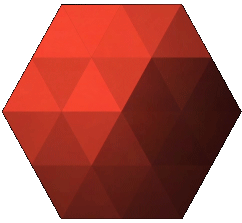

Risus sed vulputate odio ut enim blandit. Porttitor leo a diam sollicitudin tempor. Egestas integer eget aliquet nibh praesent tristique magna sit amet. Varius duis at consectetur lorem donec massa sapien.